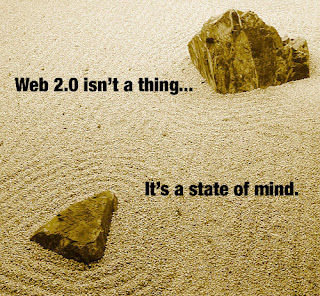
In the past couple of years computer technology has become more mobile than ever before. The line between online and offline life is fading. Lighter, faster laptops, ubiquitous high speed wifi, web applications have made online life portable. Portability of the computing environment brings new tools to the classroom environment that we would have only dreamed of a few years ago. Far from distracting, as critics claim, these new tools allow for a more holistic approach to studying. Long gone are the days where the only tools of the trade were your pen, notebook, and class textbook. Here are a few of my personal favorite hacks to improve studying, web 2.0 style:
1. Create your own custom note paper with the Cornell Note Paper Generator. If you do not have a laptop, or computers are not allowed in class (distraction), this is the next best thing. The Cornell note taking method divides the page into 3 sections: a left column for cues or questions, a lower fourth for summarizing the notes, and the rest for notes. Even if you don't want to use the Cornell method, I suggest you use this if you want to become more organized. The engine allows you to customize your note paper with name, date, class. It even allows to you choose between ruled paper, blank paper, and graph paper (you get to pick how many squares per inch!).
2. Rewriting or retyping your notes is a great way to review what you've done in class. If hours of retyping serves a higher purpose, even better. Enter mynoteIT. This is one of the coolest, most complete online study hacking tools out there. It goes far beyond any other online note-taking web applications. that I've tried. Not only does it allow you to type your notes online, it allows you to upload note files in a variety of formats, and organizes everything into classes (that you can archive once they are done). It also has a spot to enter assignments, set up your schedule, and a calendar. But the coolest part is that it allows you, true to the web 2.0 spirit, to join groups, search forums, share and exchange notes with your classmates, and access your notes from anywhere, including your cell phone. If I sound excited about this web application, it's because I am.
3. Upload your homework/projects/papers to Google Documents. This Google application allows you to keep your assignments available everywhere and anywhere, so no more forgetting your paper at home. Google Docs' most powerful feature, however, is document sharing. Ideal for group presentations and papers, it allows a group of people to collaborate simultaneously on a document from different locations, and best of all, tracking each person's edits. You can even publish your paper online to prove to your professor that you really did finish your paper!
4. Create your own wiki. Re-typing or re-writing your notes helps refresh what you learned in class. An even better way to file what you've learned in your long term memory is connecting new information with old, researching what you've learned (Google, of course), and relating what you've learned to previous lessons or classes. What better way to do this than to create your own wiki! This is the most difficult tool to set up. It does require a bit of time and a bit of computer know-how. Mediawiki is my wiki software of choice, I've tried others, but Mediawiki is simple, to the point, very configurable, and very easy to use. I host my wiki on an intranet web server at home. No one outside my home network can access it. There are other, more portable possibilities. You can use WOS portable a portable web server that you can set up in a USB stick (haven't tried it myself), or you can publish your wiki on the web using a free web host to access it from anywhere. However you chose to set it up, you will find it to be one of the best study tools you'll find. Links between pieces of information on the screen will translate on to connections between pieces of information on the brain.
5. Finally, this one's an oldie with a tech twist. Podcast your class. Students have been tape-recording lessons ever since minimally portable tape recorders were available. We are audio-visual beings, we remember by seeing and hearing. Now we are in the 21st century and we no longer use tapes, but this is still a very powerful tool. If your professor allows (please ask), record the class, create an mp3 (or ogg) of the lesson, and replay it when studying. Inflections in the professor's voice, and time spent on topics might give you a hint as to what the exam questions are going to be. There are a bunch of free sound editing tools (one example is Audacity), and tape-less digital audio recorders that you can plug to a USB to grab files are not too pricey.


No comments:
Post a Comment